Freedom Phones and Focus Accounts

Inspired by Jon Swanson, this is one of the greatest quality-of-life improvements I’ve made in recent memory.
What I wanted
A second phone — the Freedom Phone — with:
- only approved “utility” apps that would not distract me
- sufficient capabilities that I could spend a week abroad without my (normal) Matrix Phone
- the ability to receive emergency phone calls from family
- but them not needing to remember/try a second phone number for me
- nobody other than family in my contacts
The Freedom Phone is my default phone, and I feel so much better for it.
My Freedom Phone setup
I ended up with a Google Pixel 8 (I wanted to try the “other” ecosystem after my last Android more than a decade ago…) on Google Fi. On it, I took the following steps:
Install only the following apps
| Transport | Google Maps, Uber |
| Content | Spotify |
| Utilities | Phone, Camera, Authenticator, Calendar |
| Thinking | ChatGPT, Google Keep for notes (soon to be replaced by Obsidian mobile) |
| Other | Home security apps |
So far, I’ve been happy with ChatGPT on there — I enjoy being able to look things up without the potential of getting distracted by the internet, and I haven’t overused it. I’ll keep checking in on this, though, and if I feel I’m defeating the purpose of the phone, I’ll take it off.
I feel similarly about Spotify, Soundcloud, and Reader — I sometimes like to listen while on walks, or read when I have downtime. But if I felt myself getting pulled towards content I didn’t want to be default consuming, I’d yank them off.
I also installed a minimal Android launcher called OLauncher — so my home screen looks like this:
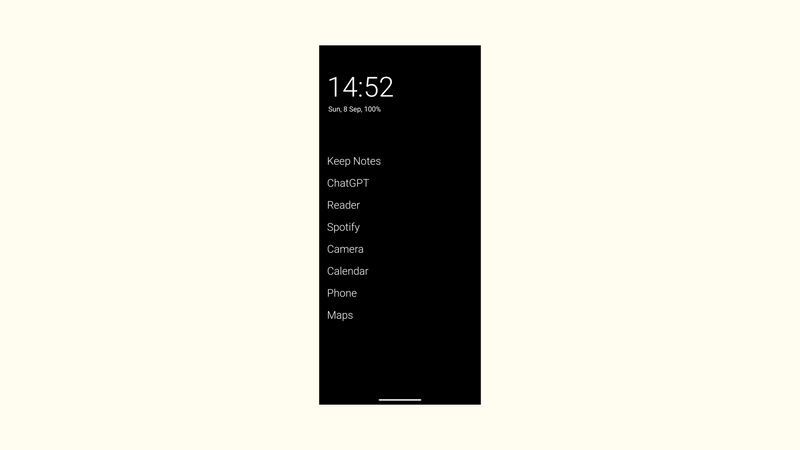
Uninstall or disable everything else
I don’t even want the option of getting on the internet. So I disabled access to Chrome, Gmail, and most everything else by going to Settings → Apps → See all apps → Chrome/Gmail/whatever → Disable
I also uninstalled every app I could, and turned off all notifications other than phone calls or security app alerts.
Set up emergency contacts & “conditional call forwarding”
I put my wife and our families in the Freedom Phone’s contacts, plus my doctor and our home security system — and nobody else. If I need to reach them, I can.
But they may also need to reach me, and I don’t want them to have to try two numbers in case of emergency.
So I’ve set up what Verizon (my primary carrier) calls “conditional call forwarding” from my normal phone to the Freedom Phone. When someone calls my primary number, it rings all the way through and then, if I don’t answer, it starts ringing the Freedom Phone.
I wish Verizon let me do that selectively (i.e. only conditionally forward my family’s calls), but they don’t. So every call I get on my Matrix Phone ends up ringing through to the Freedom Phone. But since I don’t have anyone in my contacts, I have no idea who it is, and I happily ignore unless they call me multiple times in a row.
Then, the final part of the setup is to put my primary phone on Do Not Disturb when I have my Freedom Phone. That way, incoming calls instantly get bounced to the Freedom Phone instead of ringing through on the primary before shifting over.
In summary: With this setup, if they text my normal number, I won’t see it until I get back to my computer or the other device. And that’s fine with me — if they really need me, they’ll call.
- put emergency contacts in Freedom Phone
- set up “conditional call forwarding” from primary phone to Freedom Phone
- put Matrix Phone on DND when I have the Freedom Phone
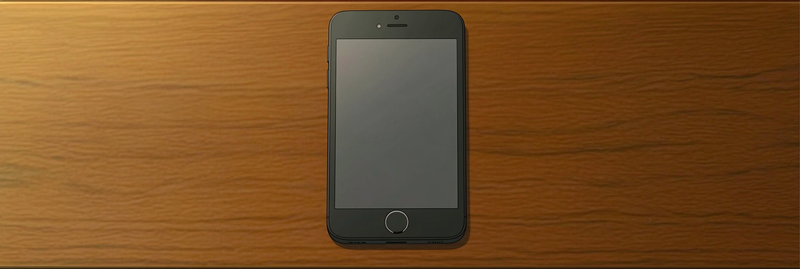
Security
A security note: if you aren’t already a full-on security nut with an entirely separate, otherwise-unused phone number for critical/high-value services (mitigating SIM swap risk), it’s not a bad idea to link those services to the Freedom Phone instead. It’s better than your normal phone number, which lots more people know is yours, and thus is a more obvious attack vector.
(And of course, you shouldn’t be using SMS 2FA anyway — but companies can fall victim to social engineering by attackers with access to phone numbers even if non-SMS MFA is enabled, so it’s best to give sensitive services the most secure phone number you can.)
Focus Account
After loving the Freedom Phone experience, I wanted the same on my computer. So I set up a separate user account called Focus.
Here’s the setup for the Focus user account:
- Install the app Focus, include every site I find distracting, and set it on a maximum-length focus block (so those sites are always blocked when I’m in that account)
- Only open the apps and sites I need when focusing (for me, usually: Obsidian, VSCode/Cursor, sometimes email, ChatGPT/Claude)
And then quit / close everything else — no messengers!
I went into system settings and turned on Fast User Switching, and now I can easily swap from the menu bar to my Focus account.
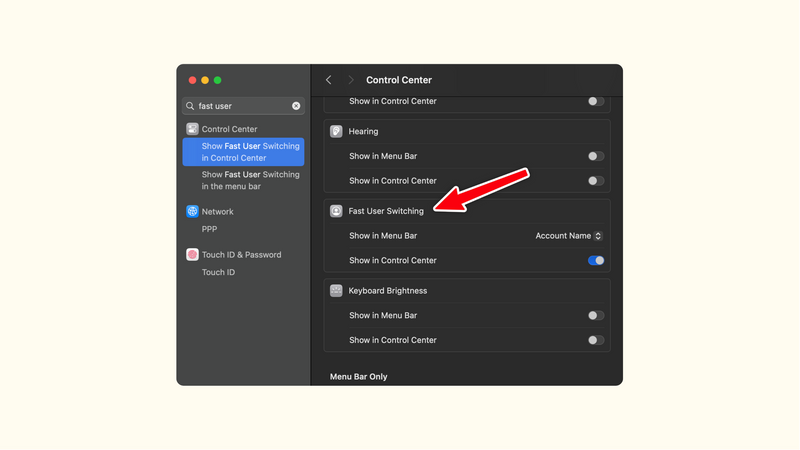
Now, whenever I want to work, I switch over to it, and can stay dialed in. I’ve found the friction of changing user accounts (and entering my password) is high enough to prevent me from mindlessly swapping over to the main account.
Why?
I find the internet hard to resist. It’s an incredible place — but I also know that I feel better when I’m intentional about what I’m consuming and when I’m consuming it. And, personally, I find it challenging to actively manage that consumption.
The best solution I’ve found is “sensible defaults” like the Freedom Phone and Focus Account, which add friction to mindless consumption.
Taking time off-the-grid reminds me of the dangers of the internet. When I’m disconnected, I feel great. And when I come back online, I can sense my immediacy and presence slipping away as I plug back into chat apps and the internet and everything that comes with it.
I’ve found intentional use of a Freedom Phone and Focus Account to be happy middle grounds. They don’t require my becoming a luddite — I still love the internet, and love being instantly connected to my friends and family. But I just don’t need those every second of every day, and it’s easier for me to find that balance through a system like this than through force of will.
Looking for more to read?
Want to hear about new essays? Subscribe to my roughly-monthly newsletter recapping my recent writing and things I'm enjoying:
And I'd love to hear from you directly: andy@andybromberg.com